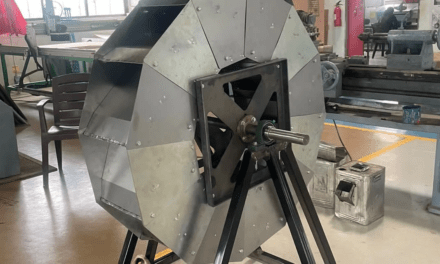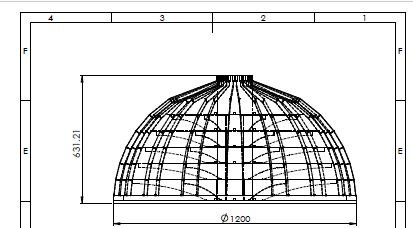Braille printer is a lowcost braille emboss machine that uses open source hardware and software.
update!!!!
New version is rolling out .with automatically paper feeding. All below instructions for old version. Text to Braille converter webpage is uesd for both versions.
now https://avinashpudale.github.io/devnagariBraille/ site support devnagari/ marathi/hindi language current 6 dot Braille support . next update comes with 8 dot devnagari support.
github project links 1. download here for website code
2. download design files from here(contains 3d printer files., Dxf,boms,marlinfirmware)
Photos

![IMG_20180617_142209[1].jpg](https://avinashpudale.files.wordpress.com/2019/02/img_20180617_1422091.jpg?w=736)
Embossing your first Braille page
BrailleRapSP is a machine which is piloted in G-CODE, to emboss braille it is necessary first of all to translate the text in Braille. There are 3 solutions to translate Braille from test (hyperlinks):
1. Devnagari language Devnagari/marathi /hindi/English
2.The BrailleRap application English
3.The NatBraille application windows application in french
Using the BrailleRap app
Go to https://avinashpudale.github.io/devnagariBraille/
Use 6dot language tab for 6 dot Braille (devnagari as well as english language)

2.Download the gcode file

3.load braille().gcode file into SD card.
4.Insert into braille display. load the paper using paper feed wheel.
5.navigate to print from SD. select file from drop down list and select.
now braille start homing . paper will catch by printer then press end stop switch located on printer to start printing .( attention required here)
or alternative to this we can use following method.
1.use any 3d printer host software .
download repetier host software from here.

1.load the braille().gcode file into host software.
2. connect braille printer using usb cable to computer .
follow the paper loading method as above
3. start printing
Done.
Trouble shooting
press the reset button on LCD or on main board for emergeny stop when paper is jammed in printer.
License
All original work for BrailleRapSP are licensed under CERN Open Hardware Licence v1.2 https://www.ohwr.org/projects/cernohl/wikiWe use several existing open-source project, those projects are licensed under their original license :
- Marlin firmware has ramps firmware https://github.com/MarlinFirmware/Marlin
- BrailleRap has gcode generator https://github.com/arthursw/BrailleRap