16/08/2022
Hello and Welcome to my blog.
As a fabschool intern we have conducted 4th activity for 8th standard students of Late Shri Ramrao Genuji Palande High School at 6th August, Mukhai. This activity is intended to enhance student creativity. In this activity, we will create rakhi by using Lithophane concept.
According to previous activities student are familiar with 3d printer, stl file and other parameters. Below steps represent how we create circular lithophane with students
- Search Circular Lithophane Maker in search engine. Click on first link. or else click on this link https://lithophanemaker.com/
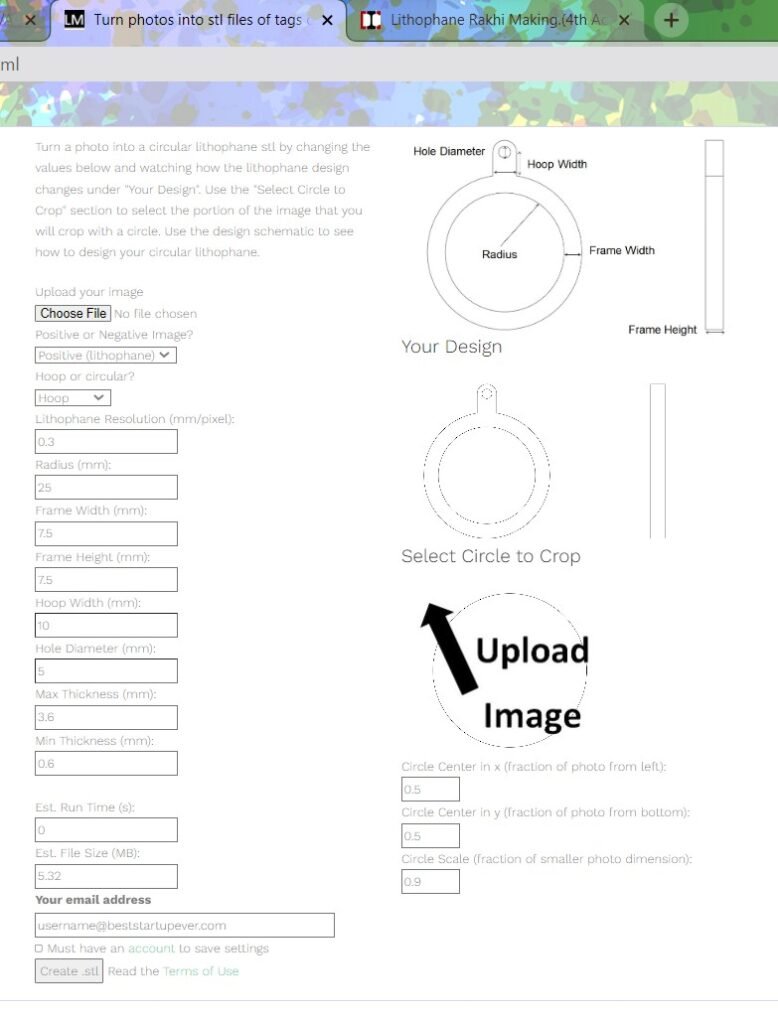
2. Choose file/photo which you want to make Lithophane. —Select No Hoop—Keep lithophane resolution as 0.15—Keep radius as you want—-frame width as 5—-frame height as 5—-enter your mail id and download stl file.
3. Download your STL file
4. Open the downloaded stl in any slicer for 3D printing and give it to 3D Printer.

We made rakhi for 2 students as they were very enthusiastic .
THANK YOU for reading my blog.





